Google Antigravity and the Fresher Developer: A Guide to Smart Learning
Let's be honest. When you're new to coding, everything can feel overwhelming. A single missing semicolon can ruin your afternoon, and complex logic can seem like an impossible puzzle.
So, when you hear about a tool like Google Antigravity—one that can generate code, debug errors, and explain concepts in seconds—it feels like a superhero landing to save the day. And in many ways, it is.
But here's the real talk: Is it making you a better developer, or is it just helping you finish tasks faster? The difference between those two outcomes is everything for your career.
This isn't about avoiding Google Antigravity. It's about learning to use it as a mentor, not a magic wand.
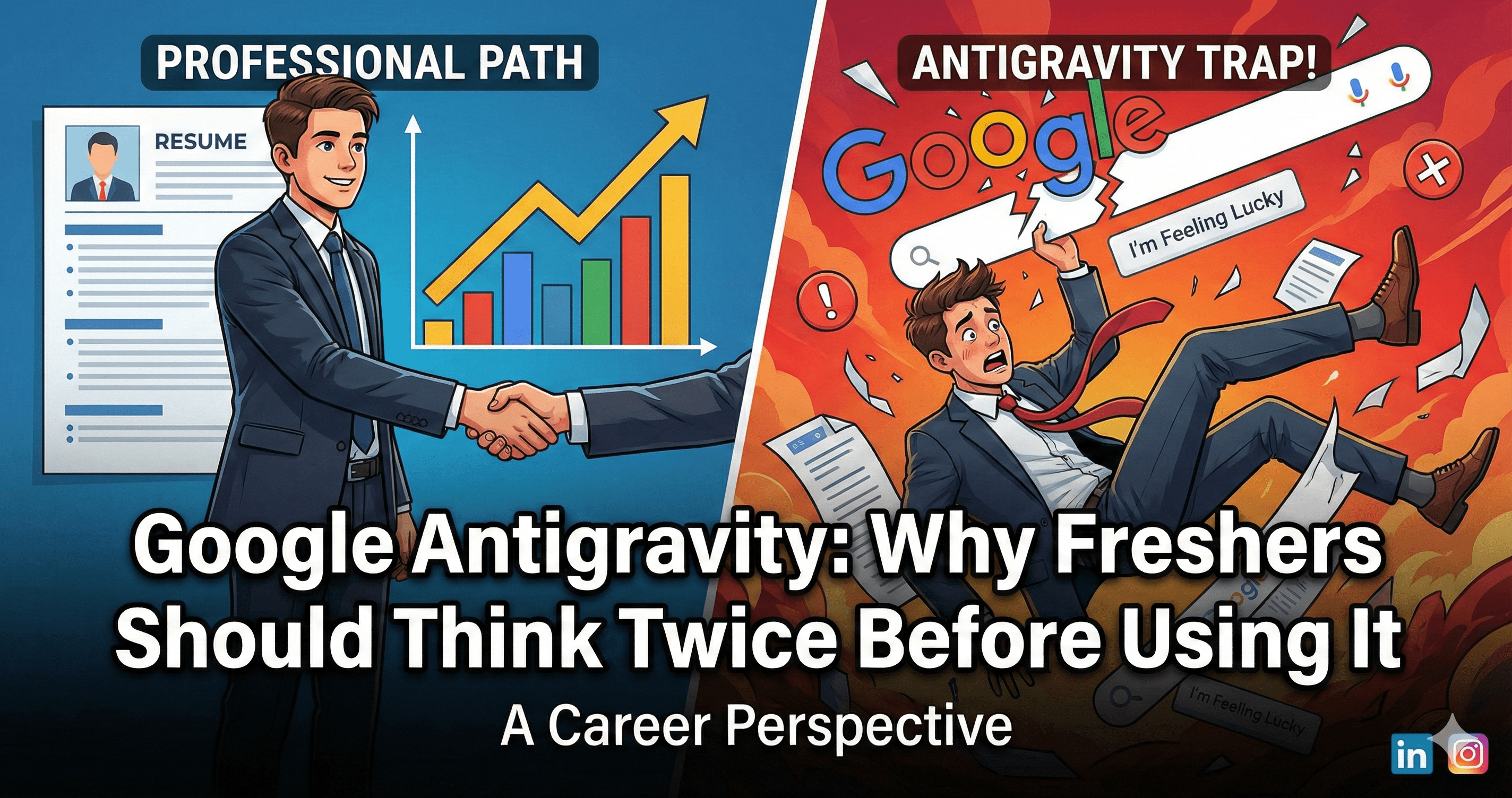
First Off, What Is Google Antigravity?
Think of Google Antigravity as an incredibly smart, senior developer sitting next to you, available 24/7. It's an AI-powered assistant that can:
- Draft code based on your plain-English descriptions.
- Find and explain bugs you're stuck on.
- Break down complex programming concepts into simple steps.
- Suggest optimizations to make your code cleaner and faster.
For a fresher, this is a golden opportunity to have a personal tutor. The key is in how you use that tutor.
The Smart Fresher's Guide to Using Google Antigravity
The goal isn't to prove you can do everything from scratch. The goal is to learn effectively. Here’s how to make Google Antigravity a part of your learning journey, not a shortcut around it.
1. The "Try First, Then Check" Method
Don't do this: "Hey Antigravity, write a function to sort a list in Python."
Do this instead:
- Try it yourself first. Open your code editor and struggle through writing the sorting function. Get your hands dirty. It’s okay if it's slow or buggy.
- Get stuck? Now, go to Antigravity. Don't ask for the answer. Ask for a hint. For example: "I'm trying to implement a bubble sort in Python. I'm stuck on the inner loop condition. Can you give me a nudge in the right direction?"
- Compare and learn. Once you have your solution (even if it's not perfect), then ask Antigravity to show you its version. Compare the two. Why is its code more efficient? What did you miss? This comparison is where the real learning happens.
2. Treat It Like a Explainer, Not a Code Monkey
Don't do this: Blindly copying and pasting code it generates.
Do this instead: Your most powerful prompt is: "Can you explain this code to me line by line?"
When it gives you a solution, don't just use it. Demand an explanation.
- "Why did you use a
mapfunction here instead of aforloop?" - "What is the time complexity of this solution?"
- "Can you break down this regular expression for me?"
You're not just getting code; you're getting a free lecture on best practices and computer science concepts.
3. Use It to Decode Error Messages
We've all been there: a giant, red, incomprehensible error message that makes no sense.
This is a perfect moment for Antigravity. Paste the entire error message and ask:
- "What does this Python
IndexErrormean in simple terms?" - "I'm getting this
NullPointerExceptionin Java. What are the most common causes?"
It will translate "programmer-ese" into plain English and help you understand the root cause, so you're less likely to make the same mistake again.
4. Fast-Track Boilerplate, Not Logic
It's perfectly fine to use Antigravity for the boring, repetitive stuff so you can focus on the hard, interesting problems.
Good uses for saving time:
- "Write a boilerplate
index.htmlfile with a linked CSS and JS file." - "Generate a Python function to connect to a PostgreSQL database."
- "Create a basic React component structure."
This frees up your mental energy for the unique logic that your project requires.
The Real Danger (It's Not What You Think)
The danger of Google Antigravity isn't the tool itself. It's the illusion of progress.
You can feel incredibly productive, churning out code and solving problems rapidly. But if you don't understand the code you're shipping, you're not building a career—you're just building a portfolio of code you don't own.
When you get to a technical interview or a production crisis, the AI won't be there to whisper the answer. Your foundational knowledge will be.
The Bottom Line: Be the Driver, Not a Passenger
Google Antigravity is a powerful car that can get you to your destination faster. But you still need to learn how to drive.
- Use it to check your work, not do your work.
- Use it to explain concepts, not just output code.
- Use it to handle tedious tasks, so you can focus on creative problem-solving.
Embrace the struggle of learning. Wrestle with the problems. Get frustrated, and then break through. That struggle is what forges a truly skilled and confident developer.
Use tools like Google Antigravity to make that journey smarter and more efficient, not to skip it entirely. Your future self, sitting in that dream job interview, will thank you for it.
Happy coding!
Your Feedback
Help us improve by sharing your thoughts

At Online Learner, we're on a mission to ignite a passion for learning and empower individuals to reach their full potential. Founded by a team of dedicated educators and industry experts, our platform is designed to provide accessible and engaging educational resources for learners of all ages and backgrounds.
Terms Disclaimer About Us Contact Us
Copyright 2023-2026 © All rights reserved.

